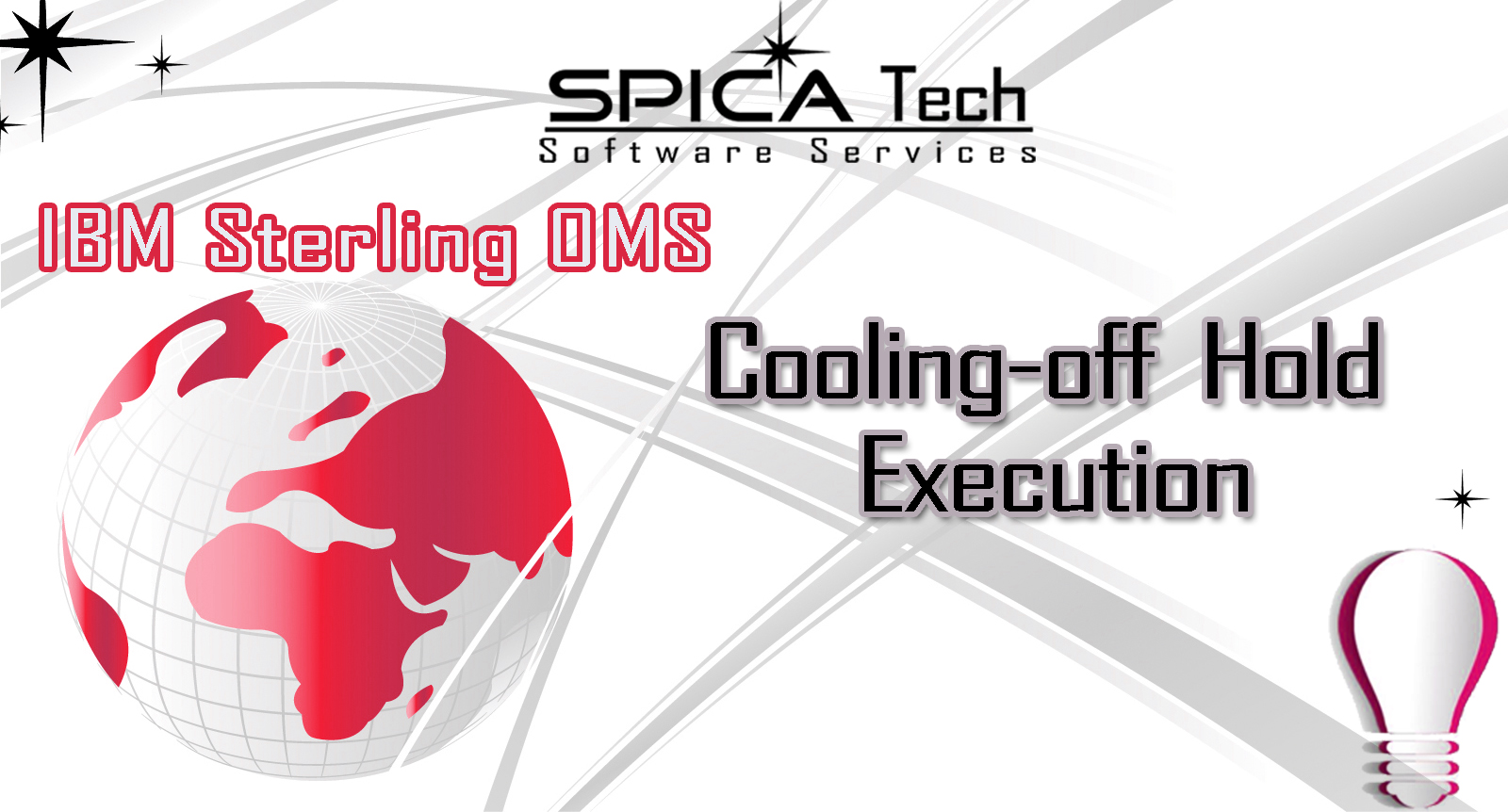
INTRODUCTION
For a short period of time, order will be put on hold by not executing any further fulfillment process for a given period of time(x hours). This procedure is followed by overall online retailers across the globe to give customers enough time in-case any change of mind on their recently placed orders.
A global statistics describes certain percentage of customers usually have a change of mind to modify the ordered qty or cancel the order. In case a retailer who started to fulfill the order with no time may have to reverse all the procedure if customer made an amendment to the order.
Sterling has an out of box feature called ‘HOLD’ that helps to hold the order at certain stage by not allowing to make any further processing on the order or order line. By making use of this feature, we can hold the order on order creation status until Cooling off hold period reaches.
By using out of box order monitoring feature, we can monitor the orders that are in created status with cooling of hold applied for x elapsed hours. Once the elapsed hours have been reached, the order monitor agent will trigger an event where we can make a small customization to execute the change order API call to resolve the hold on the fly.
This simple implementation will save business from exhausting time and cost for processing.
Below explanation will cover configuration part of Cooling off hold execution and order monitoring for resolving the hold.
SOLUTION APPROACH CONFIGURATION
DOM (SPICA_INDIA) – Document Specific – Sales order – Fulfillment – Hold Type – Order Level
Configure the hold under DOM in Application Manager. Following information are required to choose while configuring hold.
Hold Creation – Provide the Hold Type and Description and then Enable the On Order Creation. So that the created hold will be applied during the order creation.
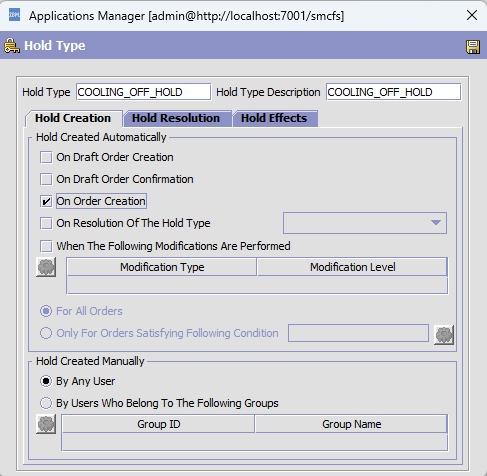
Hold Resolution : Enable the checkbox ‘Can Resolve On Cancel’ to resolve the hold when an order is canceled.
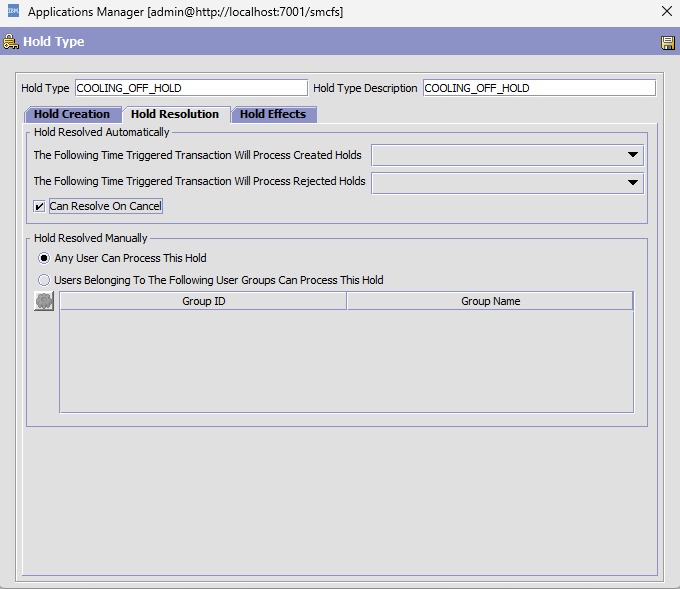
Hold Effects : Provide the transaction name that needs to be stopped from processing the order. Typically schedule is the next process which schedule the order that has to be prevented from processing.
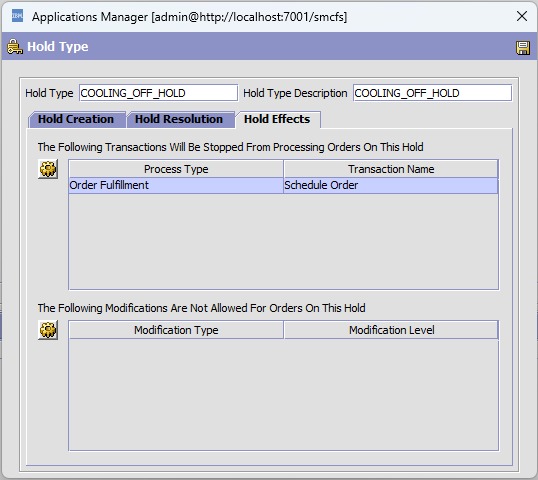
ORDER MONITORING
Usually order monitoring works by reading the monitoring rules that is applied for a pipeline. There are multiple flavor of out of box monitoring rules where we can pick one among the rules which will fulfill our business requirements.
In this case, we will choosing the ‘Has been in a Status for x elapsed hours’. This monitor rule will monitor all the orders in created status for x hours to be reached.
ORDER MONITORING CONFIGURATION
MONITOR RULE
Application platform – Process modeling – Order – Order fulfillment – Pipeline – Click configure monitor rule icon
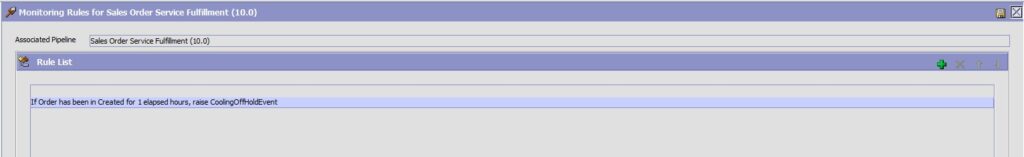
AGENT SETUP
Application platform – Process modeling – Order – Order fulfillment – Transaction – Open Enhanced order monitor Transaction
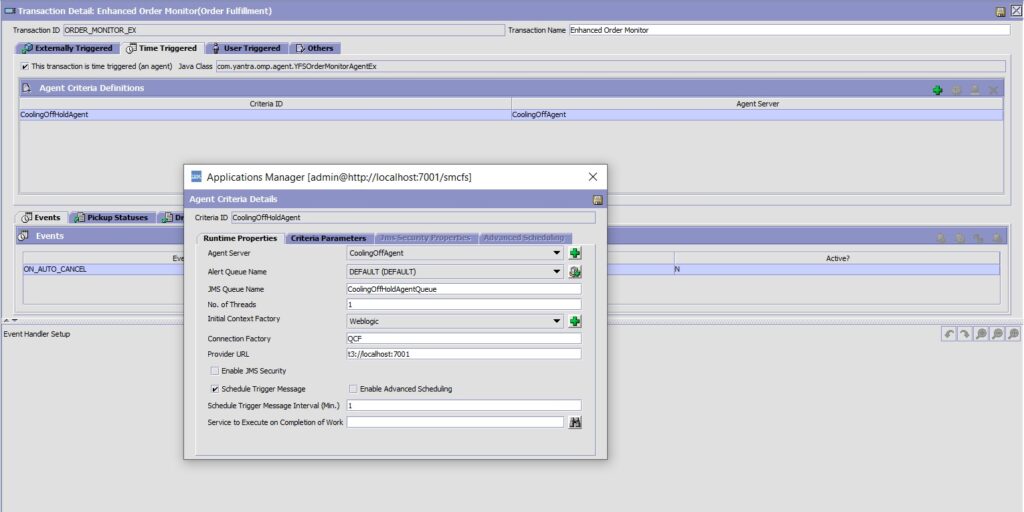
MONITOR EVENT
The service will invoked when the event will triggered.
DOM (Switch Enterprise) – Document Specific – Sales order – Fulfillment – Monitor events
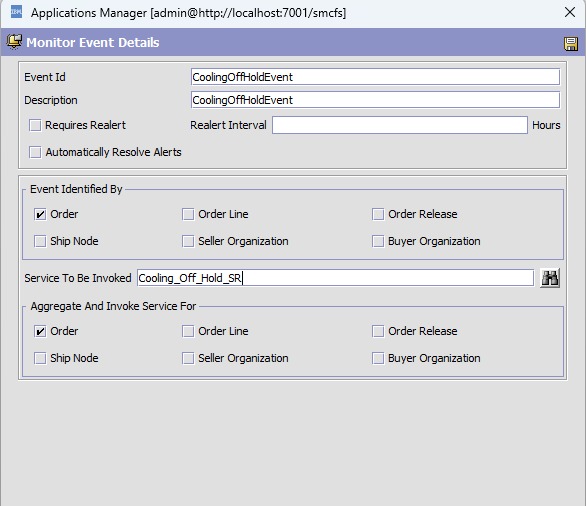
INVOKED SERVICE
This service will transform the input xml from the event to invoke change order API to resolve the hold.
Application platform – Process modeling – Order – Order fulfillment – Service – create new service
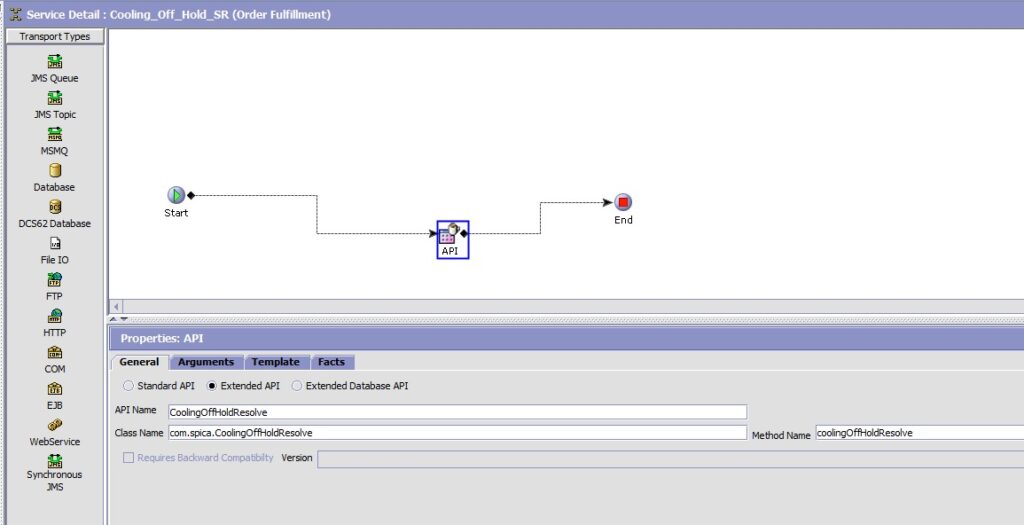
TAKING AN ORDER WITH COOLING OFF HOLD
ORDER CREATION
Order is created with Cooling off Hold, Since the configuration to apply hold while creating order is selected.
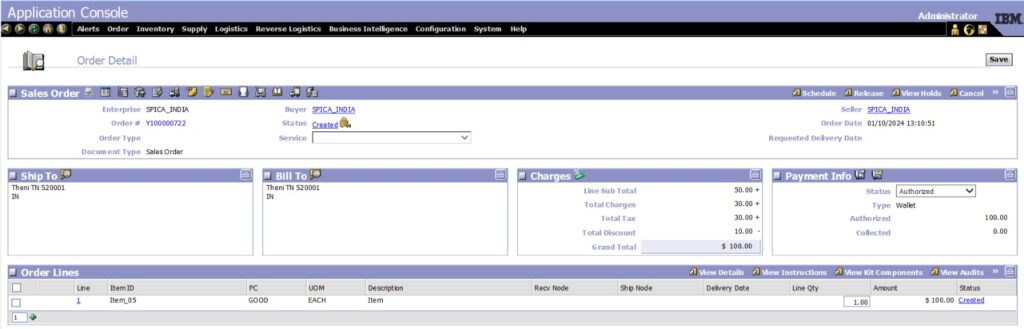
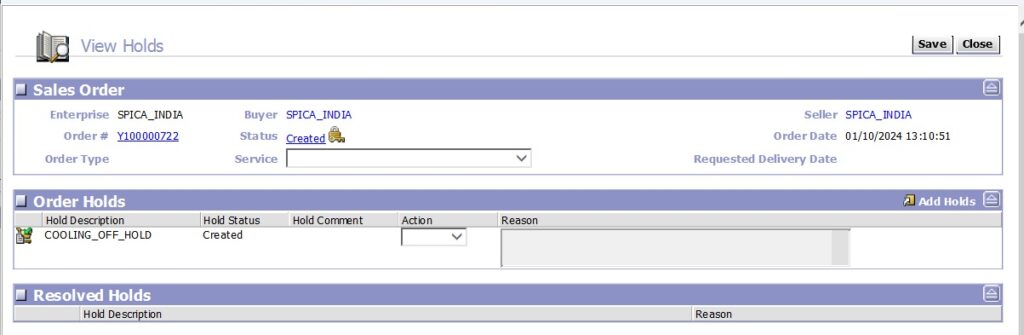
Starting Enhanced Order Monitoring Agent
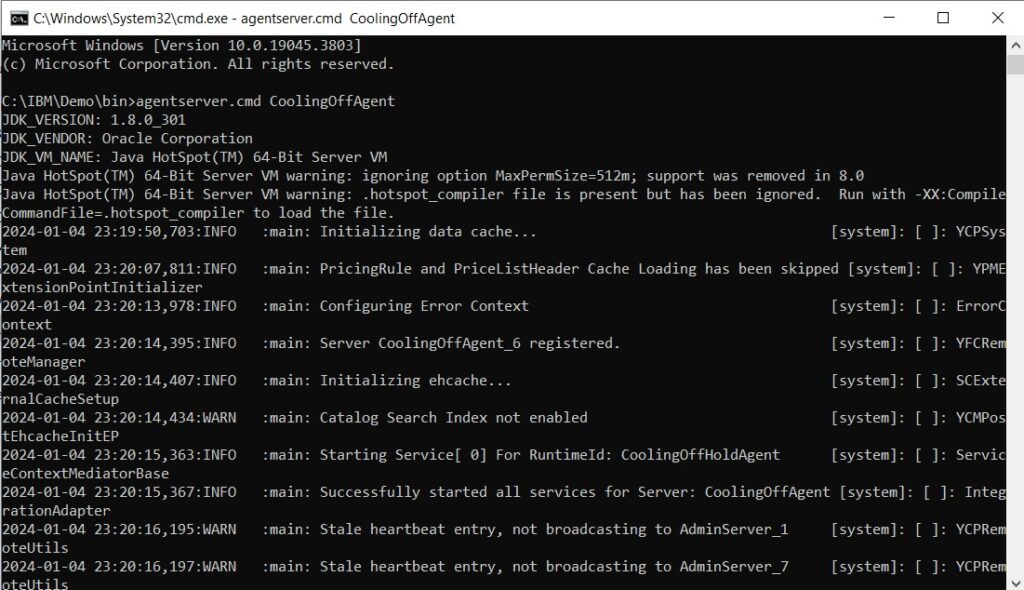
After elapsed time ( x hours), Cooling off Hold was resolved by the order monitoring agent.
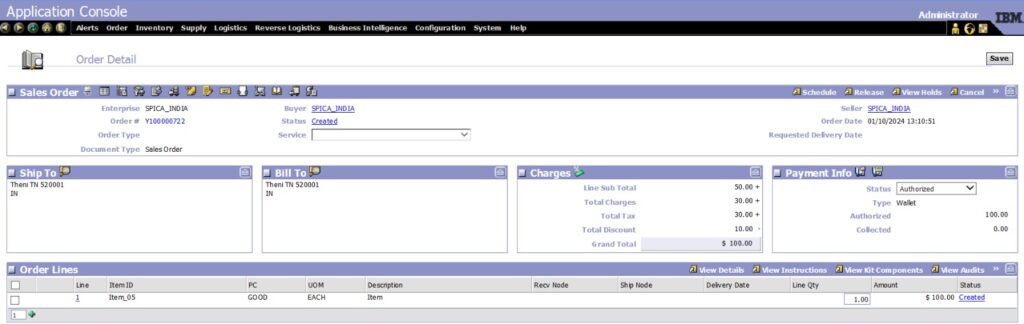
The above implementation provides a detailed explanation of the application of a cooling-off hold that holds the order for x hours by allowing customers to modify their orders, as well as the automatic resolution of the cooling-off hold by the order monitoring agent.
#LetsTalkOMS #SpicaTech
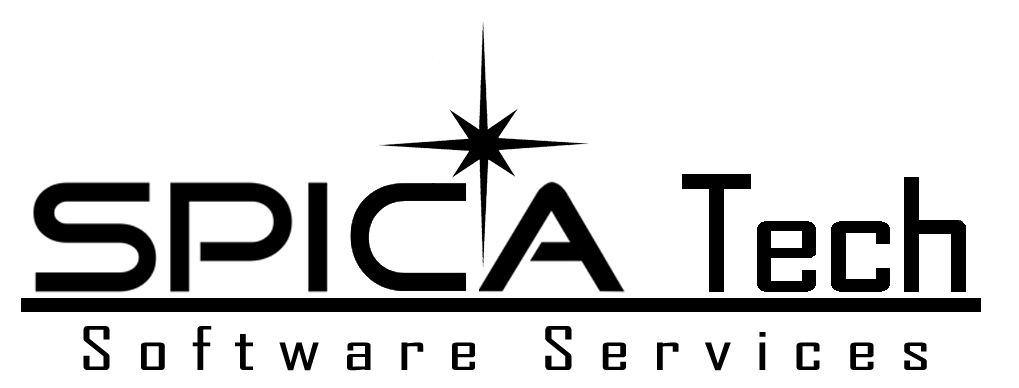
Nice and informative.
Can we have a detailed explanation of multiple Process types Like Order Fulfillment, order delivery etc. and how can those be configured.
Thanks for your valuable comments. We will include this topic as well in our future blog posts.