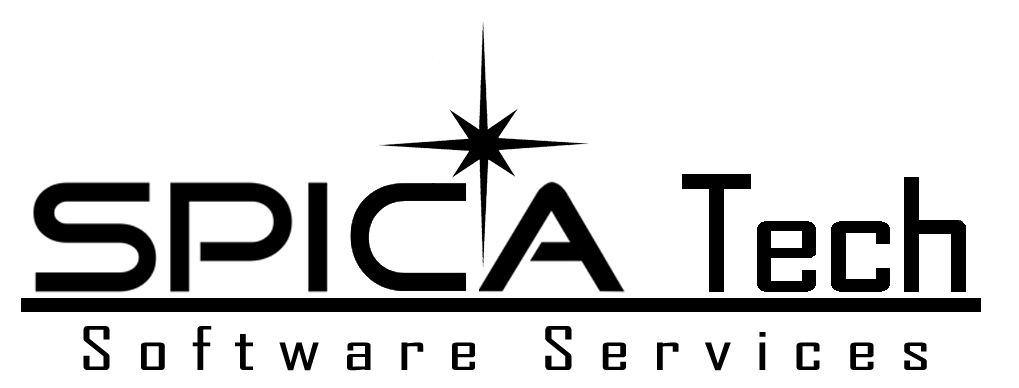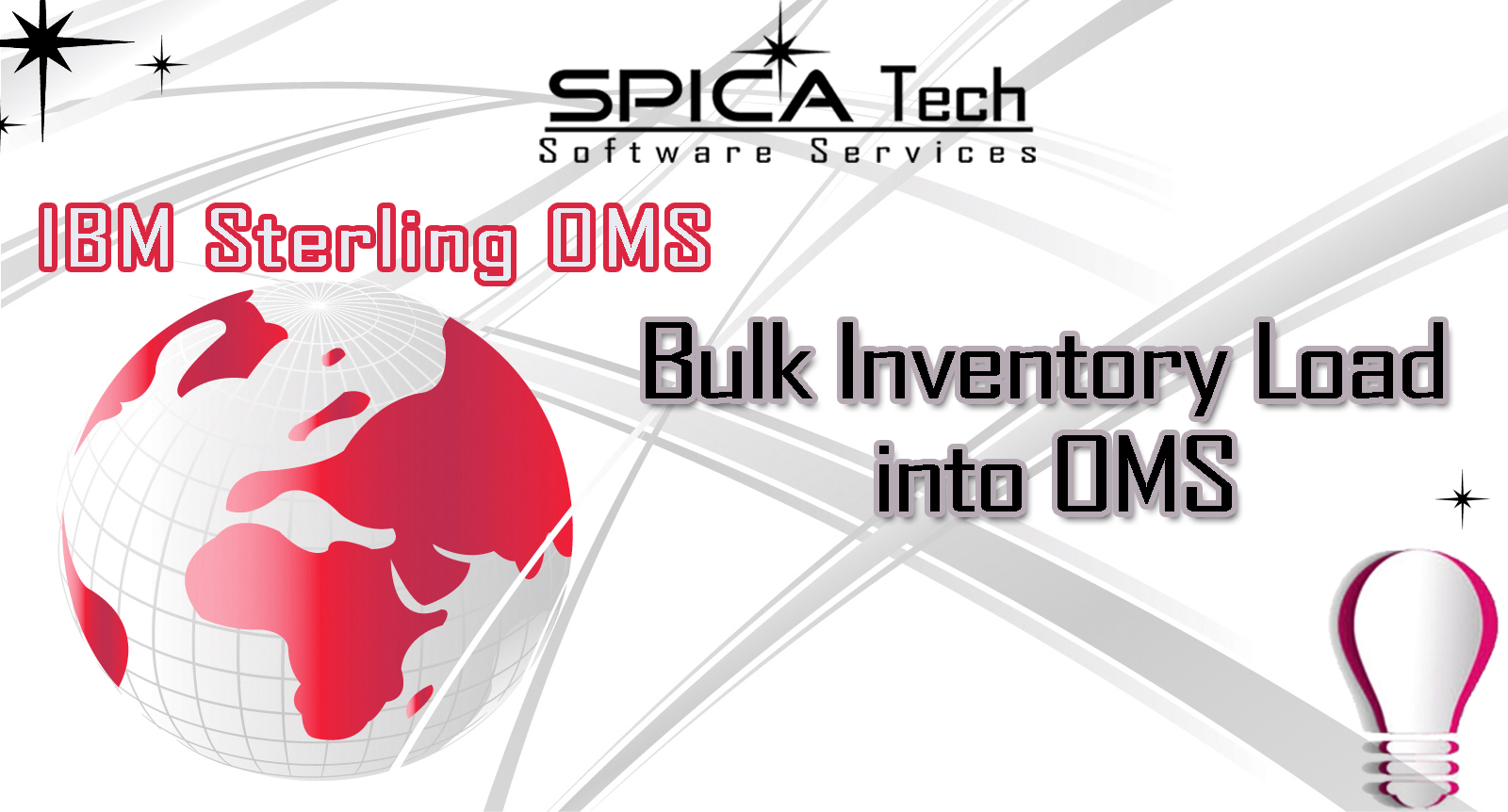
Inventory load is a two-step process, where the inventory is loaded into YFS_INVENTORY_SUPPLY_TEMP table is the first step and Syncing the inventory is second.
When it comes to loading the inventory into OMS in full sync mode there are certain parameters we have to consider while designing the solution. Parameters like,
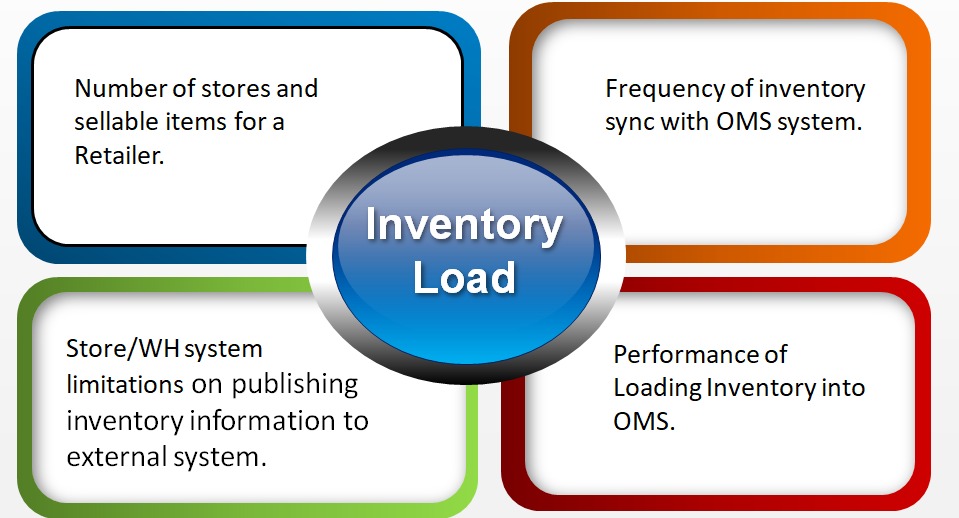
Inventory Load – Parameters
Process:
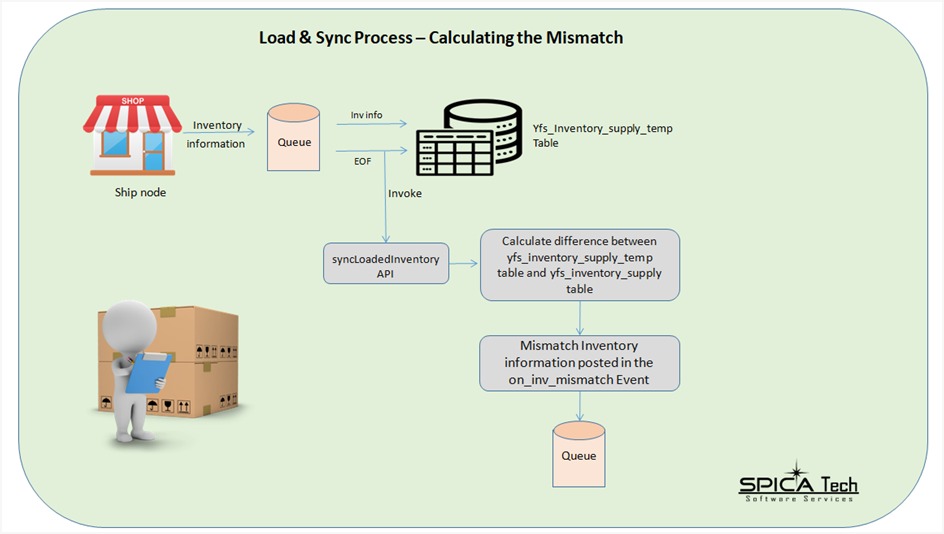
Inventory Load: load and sync Process
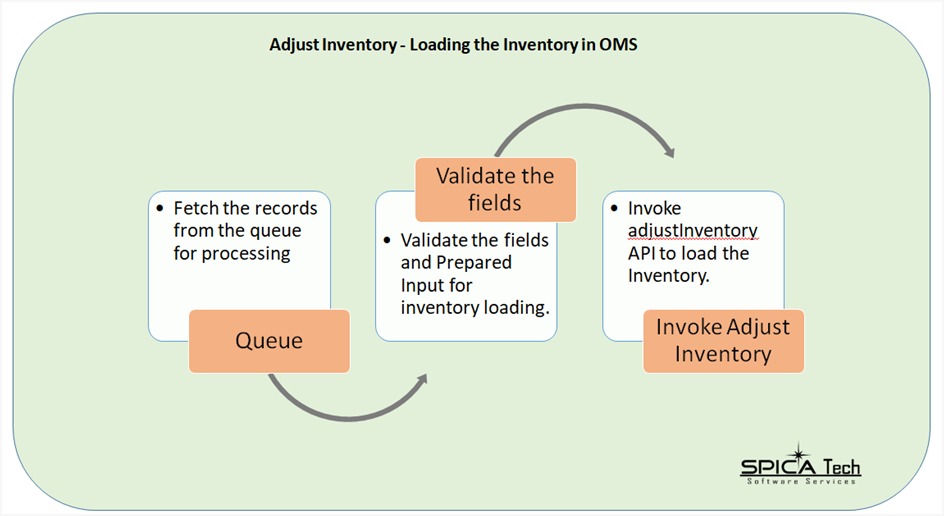
Inventory Process: Adjust Inventory Service
Configuration
Service Creation
Async Service is created to receive all inventory details sent by Ship node through queue and those Inventory details get entered into YFS_INVENTORY_SUPPLY_TEMP table by using loadInventoryMismatch API.
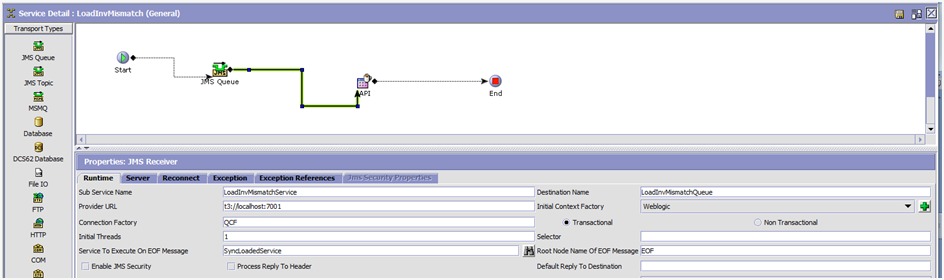
Service : Syncing Inventory Information
Synchronous service is created to calculate the mismatch and sync the full inventory into OMS by using syncLoadedInventory API.
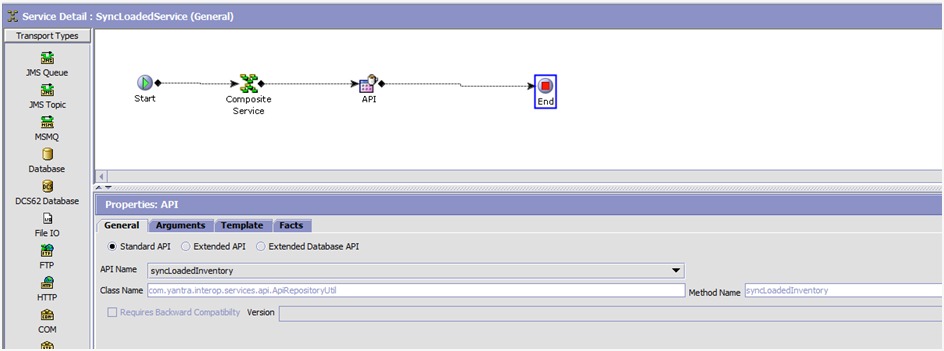
Application – Application Platform – Process Modeling – General – General – Transaction – Inventory change [ Event: ON_INV_MISMATCH ]
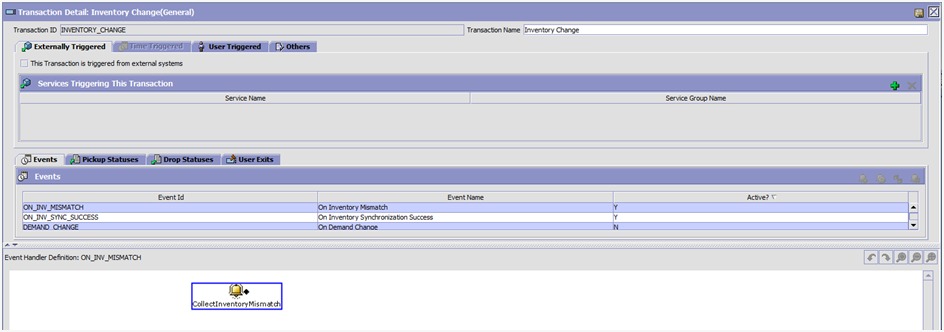
On_Inv_Mismatch Action:
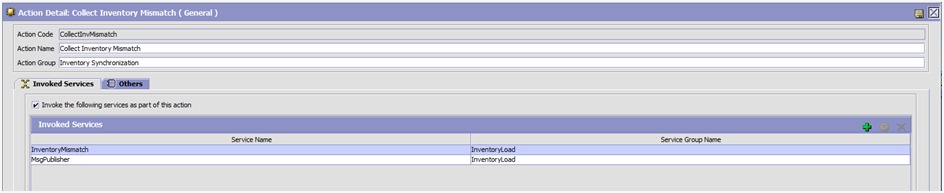
Service Name: MsgPublisher

Create New Async Service for loading Inventory by using adjustInventory API
Service : Loading the Inventory into OMS
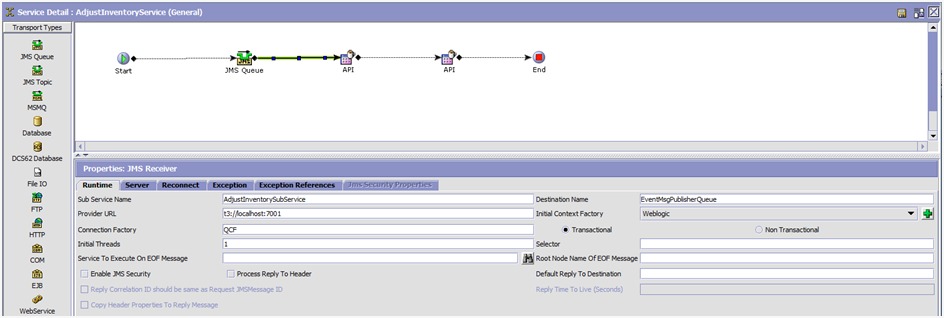
Test Case
If Apply Difference is N, syncLoadedInventory api will calculate the mismatches and dropped those information in the event (ON_INV_MISMATCH) and adjustInventory API will explicitly called to load inventory into OMS in Async Mode.This is happening for avoiding the over load on the API and also for increasing the performance. Load Inventory Mismatch & EOF Input
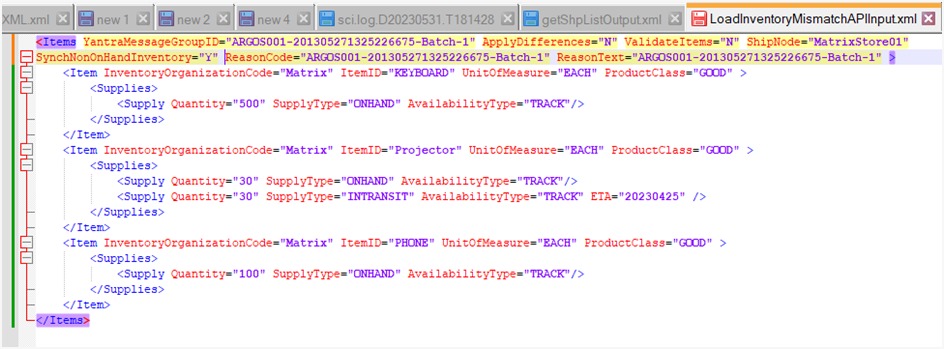
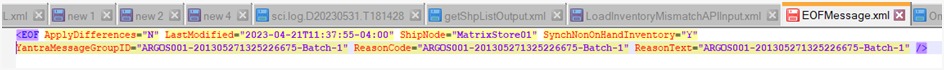
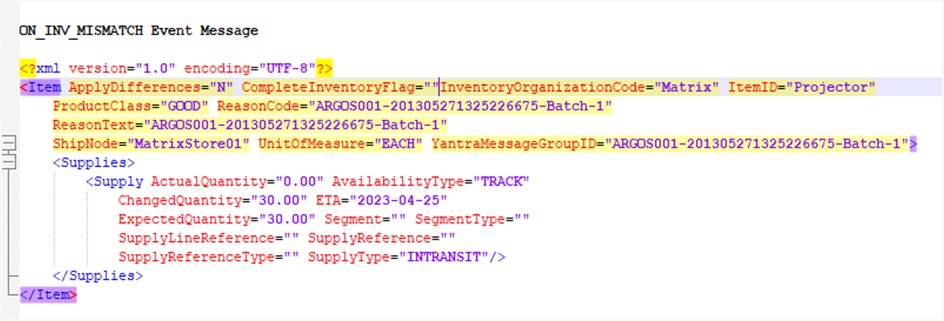
Inventory were adjusted by converting Mismatch xml into Adjust inv api input xml through Java code
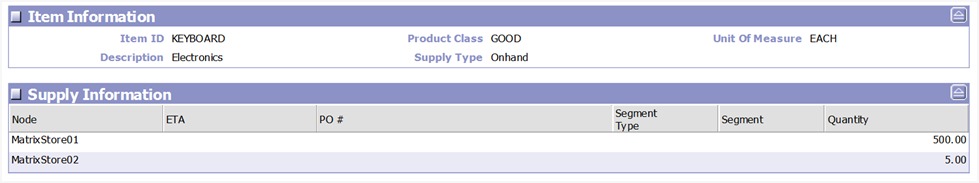
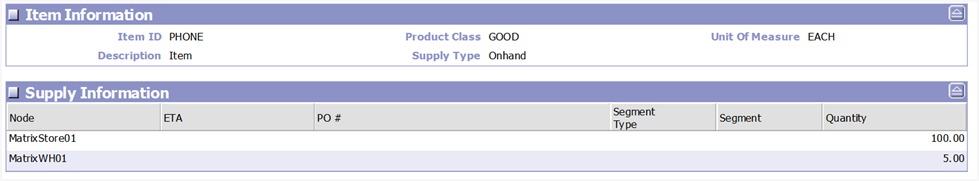
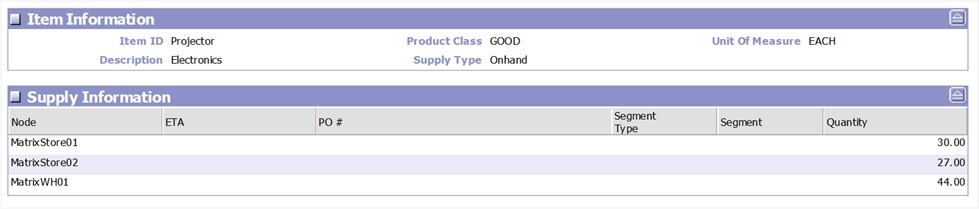
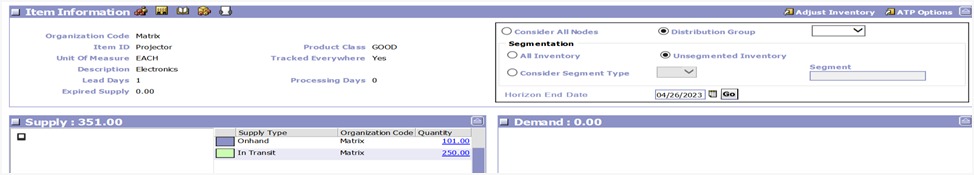
Database Table
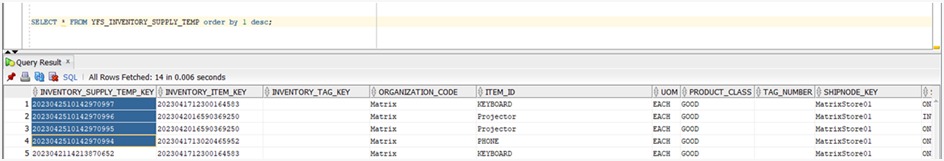
Thank you for taking time to go through this one!
Please feel free to leave a feedback or comment.
#LetsTalkRetail #SpicaTech