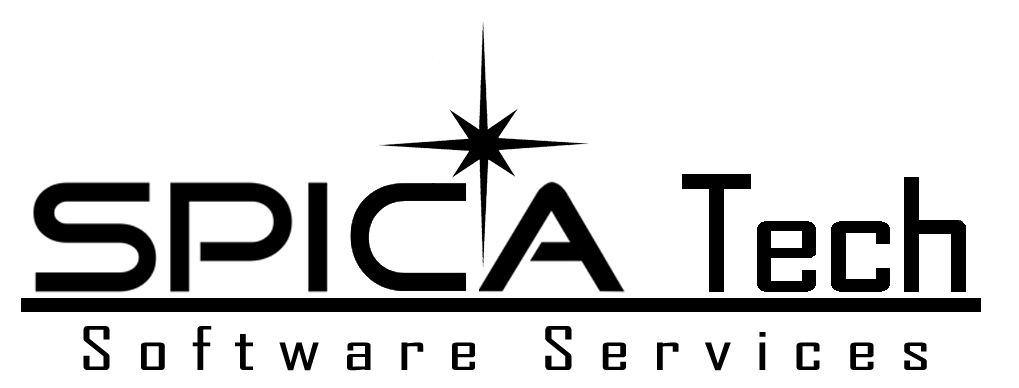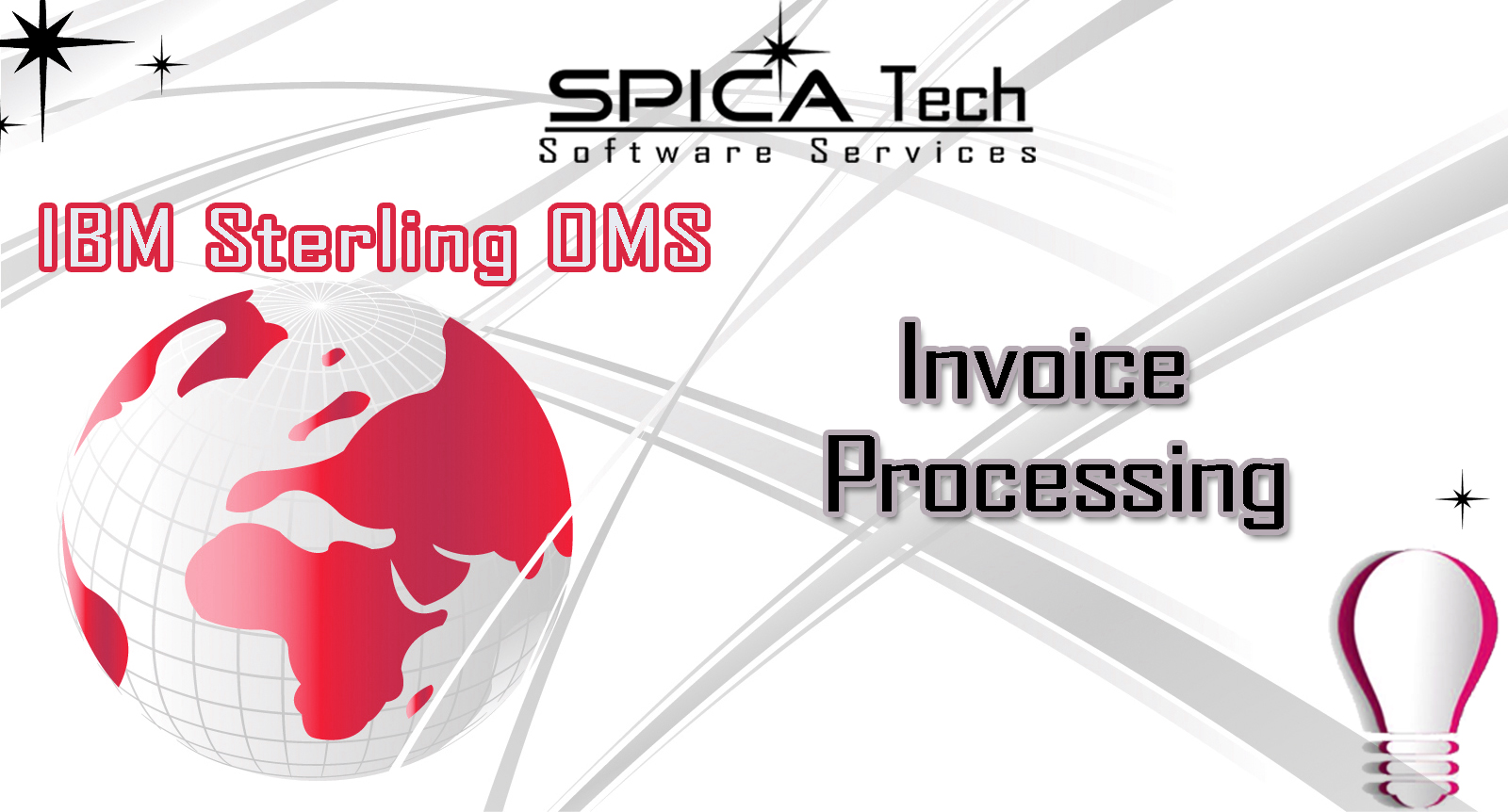

INTRODUCTION
Invoice is a certified document that records the list of products purchased by the customer, amount to be collected for the ordered quantity and required amount to be collected from the customer. The payment or settlement process for an order is initiated by an invoice. Invoice can be created through agent or API.
INVOICE RELATED TRANSACTIONS
- Order Invoice
- Shipment Invoice
- Void Invoice
- Send Invoice
ORDER INVOICE
The order invoice is created anywhere during the order life cycle. The order invoice agent is configured after all the changes are made in quantity and pricing. so that the invoice reversal process will be reduced. This agent will create the invoice for all eligible orders and update the invoice status to the created status (00).
CONFIGURATION
Application Platform – Process Modeling – Order Fulfillment – Transactions (Create an abstract transaction and select Create Order Invoice)


ORDER FLOW FOR ORDER INVOICING
Create an order with Charge, Tax and Payment details.

Create Order Invoice:

Invoice Details : Invoice Type – Order


TABLE
After Creating the Invoice, ORDER_INVOICE Charge Type will Opened in YFS_CHARGE_TRANSACTION table.

After calling the request and execute collection and check YFS_CHARGE_TRANSACTION table. Both ORDER_INVOICE and CHARGE status changed to “CHECKED”

SHIPMENT INVOICE
A shipment invoice is created anywhere during shipment processing, and it can be created multiple times for a single order. The agent will created for a shipment invoice, and it will pick all the eligible records and create a shipment invoice for those records.
CONFIGURATION
Application Platform – Process Modeling – Outbound Shipment – Transactions (Create an abstract transaction and select Create Shipment Invoice)


ORDER FLOW FOR SHIPMENT INVOICE
Create an Order with Charge, Tax and Payment Types

After Shipped status Create an Shipment Invoice

Invoice Details: Shipment Invoice Created and Invoice Type is Shipment


TABLE
After Creating an shipment invoice, the SHIPMENT charge Type will opened in the YFS_CHARGE_TRANSACTION table

After Calling the Request and Execute Collection, the SHIPMENT and CHARGE Status is moved to CHECKED.

VOID INVOICE
Voiding an invoice is the process of canceling or reversing a previously issued invoice. This action renders the initially issued invoice no longer valid. Common reasons for voiding an invoice include unsuccessful settlement, customer order cancellations, or other business considerations. After voiding, the invoice is typically marked with a status indicating that it has been voided, and the invoice status is set to ’02’ (Voided Status).
A void invoice will fail if the invoice has already been sent to an external system, as indicated by an invoice status of ’01’ (Sent Invoice Status). Only invoices with a status of ’00’ (Invoice Created Status) are eligible to be voided. This has two types.
- Void Order Invoice
- Void Shipment Invoice
VOID ORDER INVOICE
CONFIGURATION
Application Platform – Process Modeling – Order Fulfillment – Transactions (Create an abstract transaction and select Void Order Invoice)
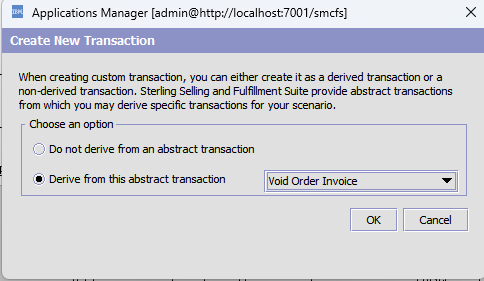

WORKING FLOW
Create an Order with Charge, Tax and Payment Types

Create Invoice for the Order

TABLE
After Creating the Invoice, the ORDER_INVOICE charge type will opened in the YFS_CHARGE_TRANSACTION table

Void Order Invoice: For Reversing the invoice, call voidInvoice API for that Order
Table: After creating the void invoice, the status is changed to VOIDED

VOID SHIPMENT INVOICE
CONFIGURATION
Application Platform – Process Modeling – Outbound Shipment – Transactions (Create an abstract transaction and select Void Shipment Invoice)


WORKING FLOW
Create an Order with Charge, Tax and Payment details.

After Shipped Create a Shipment Invoice


TABLE : After Creating the Invoice, the SHIPMENT charge type will opened in the YFS_CHARGE_TRANSACTION table

Void Shipment Invoice: For reversing the shipment invoice, call voidInvoice API for the Shipment of order.
Table: After creating the void shipment invoice, SHIPMENT status is changed to VOIDED

SEND INVOICE
This transaction will collect all the records with a invoice created status(00), and it will publish those invoices to an external system. Create an agent server for Send Invoice to publish the created invoice to other system and change the invoice status to 01.
CONFIGURATION
Time triggered transaction – Application Platform – Process Modeling – Order Fulfillment – Transactions – Send Invoice

PUBLISH_INVOICE_DETAILS Event of the Send Invoice transaction will publish the invoice details to external system

WORKING FLOW
Agent will fetch the records with status of 00.

Run the Agent Server: It will Publish the Invoice details to External System and updated the status from 00 to 01.

The above information will provide a detailed explanation of the invoice process for sterling payment collection.
#LetsTalkOMS #SpicaTech